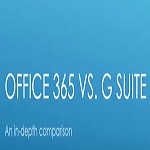
Are you trying to determine whether Microsoft's Office 365 or Google's G Suite is right for your business? See how they compare in these highlights of our webinar, Office 365 vs. G Suite.
Listed below are the most common capabilities that Office 365 and G Suite share:
- Cloud storage (includes online and offline features)
- Email (includes the capability to use custom domain names, such as your company’s domain name; if you use G Suite, you are not required to use a gmail.com domain, you can use the email that is provided to you through your web hosting service)
- 24/7 support (available via phone and web, with additional chat support for G Suite)
- Ability to create and edit the most popular business file types (includes word processing, spreadsheets, and presentation software)
To expand on email similarities between Office 365 and G Suite, both platforms share the following capabilities:
- Two-step authentication log-in security access
- Integrated native spam filtering
- Calendar integration
- Customizable themes
- Legal holds on inboxes
Both Office 365 and G Suite share common communication features, such as:
- Instant messaging
- Voice and video calls
- Screensharing
- Archived chat logs
When taking into consideration which platform to use in meeting the most popular and frequently used software requirements for your business, here is a comparison guide between Office 365 and G Suite:
| Email: | ||
| Outlook | Gmail | |
| Option of desktop software included with enterprise license and intuitive folder organization system | Strictly web browser with default smart sorting categories and expanded search capabilities | |
| Content Management: | ||
| SharePoint | Google Sites | |
| More complex set up with advanced features such as workflow automation | More user-friendly and quicker to deploy with ease of building ad-hoc teams | |
| Word Processing: | ||
| Word | Google Docs | |
| More robust with advanced options such as charts and graphs and smart-art designs | More lightweight with scaled-back options but faster speed in real-time collaboration | |
| Spreadsheets: | ||
| Excel | Google Sheets | |
| More advanced formatting and automation options such as macros | More user-friendly with a chat window and offline access | |
| Presentations: | ||
| PowerPoint | Google Slides | |
| More advanced formatting options and robust media integration tools | More simplistic navigation with native YouTube integration | |
This and a lot more was covered in our webinar, Office 365 vs. G Suite:


