
This is a pro tip based on our Home IT Security in Baton Rouge for Business Use webinar.
As many of us are continuing to work from home in Baton Rouge, be mindful of a Wi-Fi option in most modern routers called a “guest network.” A guest network is a security-focused feature of wireless routers which allows your home office a secondary network within the same router for “guest” users and their devices.
Basically, when you enable guest network settings on your router, you are creating a separate access point for the secondary network through which devices on it access the internet. By keeping your work devices on a separate network from other connected devices in your home, you greatly reduce the risk of a data breach.
For example, a guest’s phone or laptop may be infected with malware and if given access to your default network can in turn infect your connected devices. It is therefore recommended to keep your highly sensitive devices on your default network and have the higher risk devices only use a guest network as shown in this table:
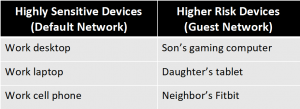
Setting up your guest network begins with logging in to your router panel and looking for either the “Guest Network” or “Guest Access” setting (depending on your router). Give your guest network a unique SSID (the name you want guests to see on their devices) separate from your default router name and include a simple password (which is optional).
The most important configuration is where you choose what your guests have access to. Ensure that options such as “Allow guests to see each other and access my local network” or “Allow access to Settings” or “Allow guests to access local network resources” or any other similar option is unchecked. This is to safeguard that devices on the guest network can only access the router’s internet connection and nothing more — which is the entire point of a guest network.
This and a lot more was covered in our Home IT Security in Baton Rouge for Business Use webinar.


