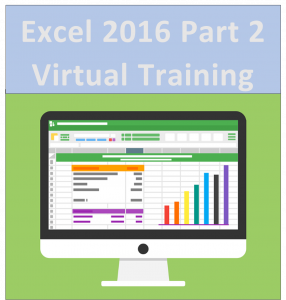Whether you need to crunch numbers for human resources, inventory, sales, or present data graphically, the ability to get the right information to the right people at the right time can be critical. After all, the world runs on data now more than ever before and you have to be ready to meet those challenges. You already know how to use Excel to perform simple calculations and how to modify your worksheets to make them easier to read, interpret, and present to others as featured in our Excel Part 1 course, but Excel is capable of doing so much more and it is vital to continue learning. To gain a truly competitive edge, you need to be able to extract actionable organizational intelligence from your raw data and present it in a variety of ways. In other words, when you have questions about your data, you need to know how to get Excel to provide the answers for you. And that's exactly what our Microsoft Office Excel Part 2 course aims to help you do.
Course Objectives
This one-day course builds upon the foundational knowledge presented in the Microsoft Office Excel 2016 Part 1 course by featuring logical, statistical, and text functions; the ability to sort, filter, and analyze data lists; to visualize data in charts and graphs; and the power of pivot tables to generate unique reports. The capability to extract actionable information from data records in a workbook and present that information is at the foundation of not only a winning organization but also an individual that is able to compete at a high level.
Upon successful completion of this course, you will be able to leverage the power of data analysis and presentation in order to make informed, intelligent organizational decisions.
This course covers Microsoft Office Specialist (MOS) certification objectives to help you prepare for the Excel 2016 Associate Exam and/or the Excel 2016 Expert Exam.