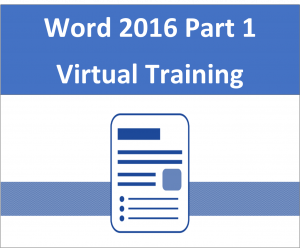These days, we rely on a computer to create the majority of our documents. It's impossible to avoid word-processing software in many areas of the business world ̶ most managers, lawyers, clerks, and editors rely on Microsoft Word to do their jobs. Whether you are an executive secretary or a personal assistant, you'll need to know the ins and outs of electronic word processing.
Microsoft Word 2016 is designed to help you move smoothly through the process of creating professional-looking documents. Its rich features and powerful tools can make your work easy, and even fun!
Course Objectives
This one-day course is intended for individuals who wish to gain the foundational understanding of Microsoft Office Word that is necessary to create and work with documents. You will learn to navigate the Word interface, create a document and format text, add tables and sort lists, insert graphics and page elements, as well as prepare documents to print.
This course covers Microsoft Office Specialist (MOS) certification objectives to help you prepare for the Word 2016 Associate Exam and/or the Word 2016 Expert Exam.