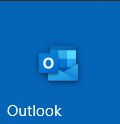
Microsoft Outlook is the dominant email client in the business world. It's everywhere - which means that collectively we are all wasting a ton of time doing things the slow way. We help you fix that in our webinar, The Big Reveal On What Can Be Found In Microsoft Outlook.
Microsoft tells us that Outlook is a personal information manager or PIM. Most of us know it for its email and calendaring capabilities - but really it's so much more! With Outlook Desktop we can connect to our email, share our calendars, connect to SharePoint, view RSS feeds, manage our tasks, and even access voicemail.
For this webinar discussion, we assume you're connected to Microsoft Exchange, most likely in the cloud via Office 365. If you are using Outlook Desktop with Google Apps, this webinar also applies.
Here are just a few of the ways getting better acquainted with Outlook can help you better manage your day:
- One of the most frustrating difficulties people have in managing their inbox is something we call inbox clutter. To address this issue this webinar shows you how to create Custom Views with unique filters to display only read or unread emails or only emails with attachments. These custom views can be saved to your Quick Access Toolbar so you can toggle between these views for all your email folders.
- A really useful, although underutilized, feature that was highlighted in our presentation are Quick Steps, which are automated action steps to help you save time when managing your email. Located on the Home ribbon, Outlook offers several Quick Step templates to get you started as well as the capability to create your own.
- Most everyone has emails that contain the same information that needs to be sent on a frequent basis. How to create, save, and reuse Outlook Templates were introduced in this presentation to help you streamline these redundant emails and save valuable time.
- The power of Search Folders and how to use them was demonstrated in this presentation. Instead of spending several minutes when searching for important emails, take advantage of using search folders in Outlook, which can not only reduce your time spent in search actions to seconds, but can also save emails related to a search inquiry in their own folder.
This and a lot more was covered in our webinar, The Big Reveal On What Can Be Found In Microsoft Outlook:


