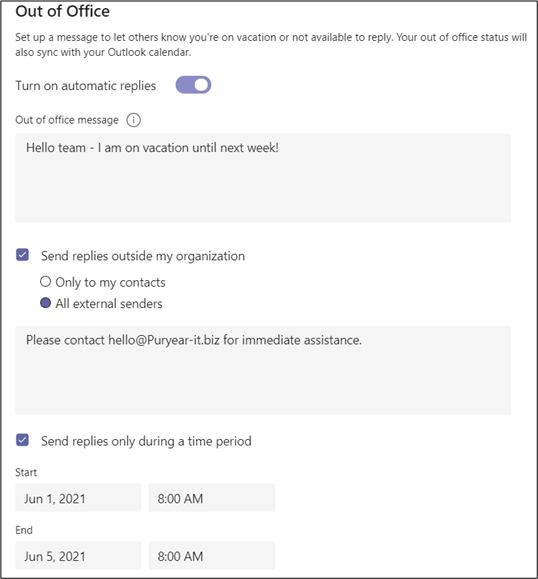Microsoft Teams has expanded on ensuring you keep team members in the loop in your absence with its new Out of Office profile setting. Whether you're going on vacation for a week or simply taking the afternoon off, you can now set an Out of Office status and Automatic Replies from your Teams desktop or web app. Another added bonus is your Out of Office status in Teams will sync with your Outlook calendar.
You can enable your Team’s Out of Office setting in either of the following ways:
- On the Teams title bar select your profile icon then select Set status message and navigate to Schedule out of office.
- Or go to…Settings > General > Out of Office and select Schedule.
In the Out of Office window just enable the “Turn on automatic replies” command and type your out of office message in the field provided. Your message will appear when people contact you in Teams or access your profile. Your message will also be sent as an automatic reply in Outlook.
Also when enabling the Out of Office setting, you can personalize your automatic replies sent outside your organization to be available only to your contacts or all external senders. You are provided calendar options to send your automatic replies only during the date and time periods you specify.