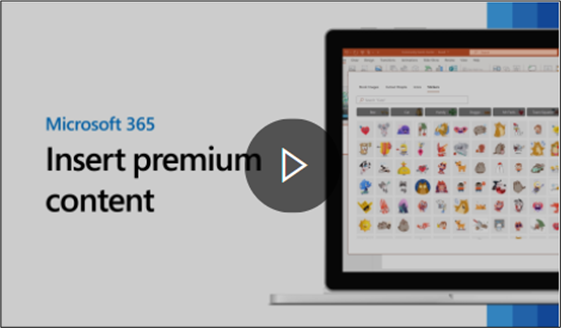You’ve all heard the saying “a picture is worth a thousand words” – well this has never been more true in the rich stock media content included in the Microsoft 365 premium creative content collection. This collection features a dynamic library of royalty-free images, icons, illustrations, and more to use in your documents, presentations, workbooks and emails.
If you are a Microsoft 365 subscriber, the media collection is available in Excel, Outlook, PowerPoint, Word and Visio. Residing on the Insert ribbon in the Pictures grouping of these applications, the Stock Images command features a menu heading bar with the capability to select images, icons, cutout people, stickers and illustrations. Within each of these menu options is a category filter to focus on a particular theme as well as a search tool to help fine-tune your selection.
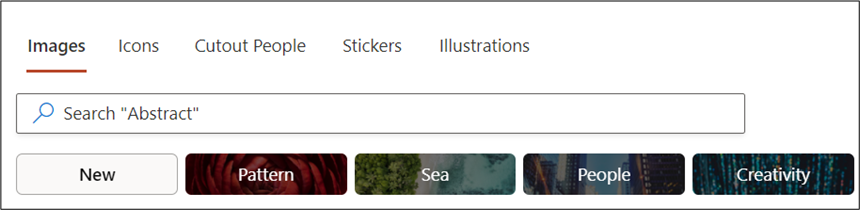
Enhance your worksheets in Excel with unique icons, use a fun sticker in Outlook to make an email conversation more engaging, bring your PowerPoint presentations to life with cutout people, include an image in your Word documents to emphasize text, or make your Visio diagrams even more interesting with illustrations. The possibilities are endless!
You may have questions about what you're legally allowed to do with this creative content. You can use the content for anything permitted by the applicable Microsoft Office license (review your End-User License Agreement to understand exactly what you can do with works created in Office and SharePoint). The difference between content you get from Microsoft Office and content you get from 3rd party stock image sites is that you don’t own a license to the Office images for general use, so you can’t take the images outside of Office or SharePoint and use it in a different context.
So what are you waiting for? Unleash your imagination and get creative with the Microsoft 365 premium content collection. New content is added monthly, so stay tuned and keep exploring!